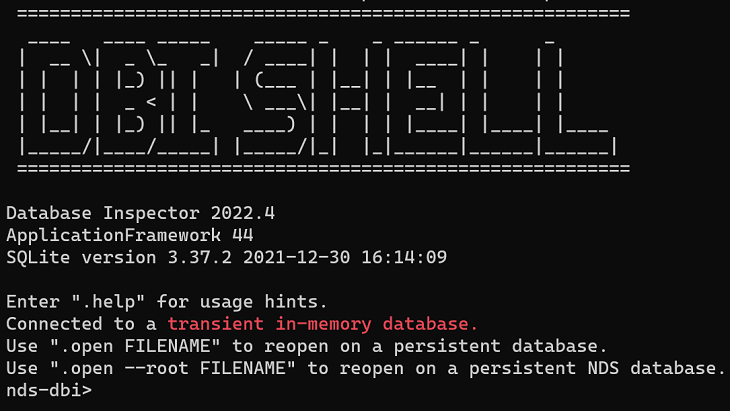You often hear the quote “data is the new oil” in the context of Big Data, Machine Learning, and technologies around Data Science. The origin of the quote is an article in the Economist in 2017. However, data must not be considered in isolation. It is becoming increasingly important to develop connections and visualize information to get the most out of this modern treasure. Important support on this for NDS developers is provided by the DatabaseInspector, a tool suite that allows developers to open NDS.Classic databases, and to analyze, visualize and modify their contents. It runs on all three major desktop platforms Linux, macOS, and Windows and comes with a graphical user interface as well as a set of command line tools. This basic toolset is useful for every NDS.Classic developer – and the tool is available to all members of the NDS Association.
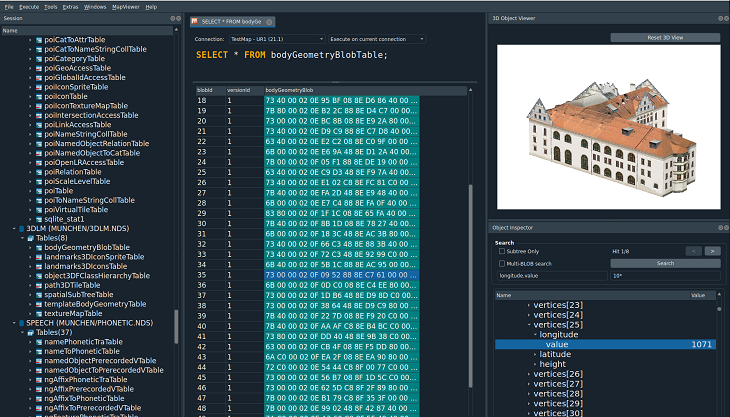
Developers use the DatabaseInspector for various reasons like:
The GUI allows querying data by means of SQL statements. In contrast to several other SQL tools, it extends the support beyond relational stored data and understands the contents of densely packed NDS.Classic blobs.
With the support of this tools set, developers can visualize images, 3D models and spatial tree structures alongside the textual results of SQL queries. Additional, easily accessible and mostly graphical tools allow even inexperienced users to filter and analyze data. 3D visualization of a complete map is covered by the NDS MapViewer which is directly integrated in the DatabaseInspector.
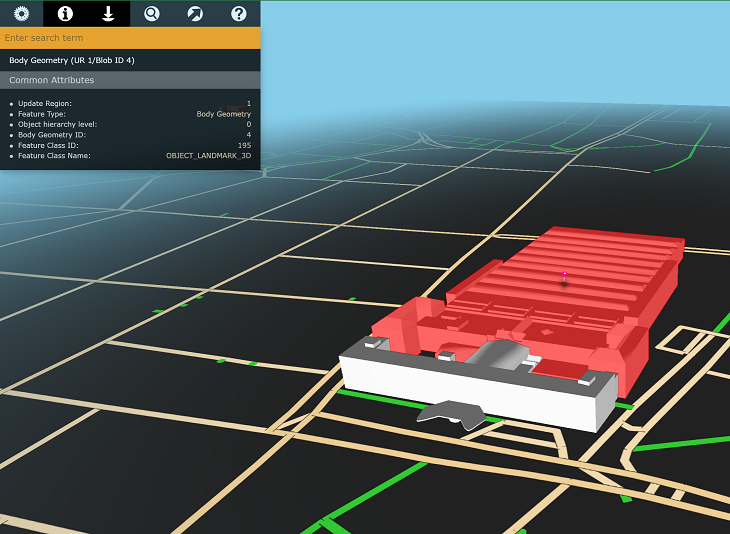
To allow using the data with external tooling, the DatabaseInspector offers export functionality for XML and GeoJSON. In addition, data can be imported, which eases experimental changes and then understand their effects in the scope of a complete NDS.Classic database.
This tool set comes with a C++ SDK which enables users to develop custom extensions for aspects like encoding schema extensions or advanced MapViewer visualization functionality. A dedicated development guide and small examples help developers to get started.
One of the command line tools is the dbi_shell: It allows to work with NDS.Classic databases by directly entering commands or providing them via scripts. This is especially useful for integration in automated pipelines, e.g. to identify and export data based on specific criteria.
In contrast to LiveLab, the DatabaseInspector is only available to NDS members. Find out more about NDS membership here.